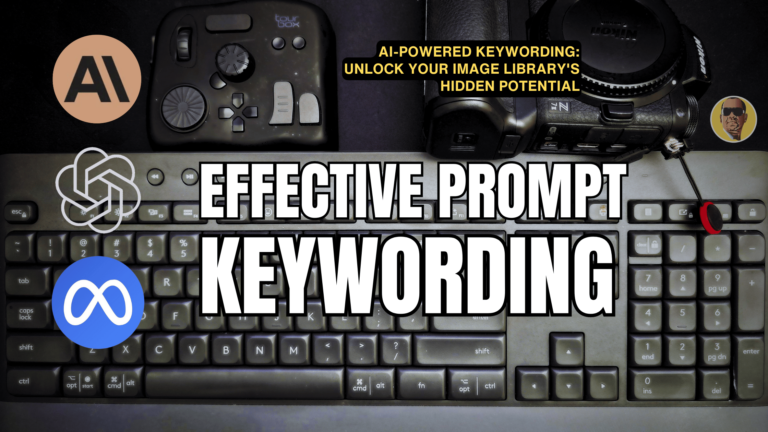Today we’re diving into something that’s close to my heart – creating a killer photography website. We’ll cover the top 5 must-haves, plus some pro tips to elevate your game! Whether you’re just starting out or looking to give your existing site a facelift, I’ve got you covered with the top 5 non-negotiables that’ll make your online presence shine brighter than a well-lit studio.

1. High-Quality Portfolio/Gallery: Show ‘Em What You’ve Got!
Your portfolio is the heart of your photography website. It’s not just a collection of images, but a curated showcase of your skills, style, and vision. Organize it into clear categories reflecting your specialties, making it easy for potential clients to find what they’re looking for.
Prioritize quality over quantity, choosing your best work that demonstrates your technical prowess and creative eye. Consider adding brief context to images when you can (don’t be like me), giving insight into your process.
Keep your portfolio fresh by regularly updating it with your latest work.
This shows you’re an active, in-demand photographer and keeps visitors coming back.
Remember, your portfolio is often the first impression potential clients have of your work. Make it count.
Best Practices:
- Curate ruthlessly. Only showcase your absolute best work.
- Organize by category (weddings, portraits, commercial, etc.) to make navigation a breeze.
- Use large, high-resolution images that load quickly (more on that later).
- Consider adding a featured gallery on your homepage for that instant wow factor.
Suggestion: Don’t just throw up every decent shot you’ve ever taken. Tell a story with your images.
Show variety in your skills, but also consistency in your style. Remember, quality over quantity every time!

2. About Me Page: Let’s Get Personal
The “About Me” page is your chance to connect with potential clients on a personal level. This is where you showcase the person behind the lens and give visitors a reason to choose you over other photographers. Start by sharing your journey into photography.
Don’t be afraid to let your personality show. If you have a unique style or approach, highlight it it’s a very important must-have’s to being human to Clients as they often choose photographers based on how comfortable they feel with them, not just their technical skills. While it’s important to mention achievements like awards or notable clients, frame these in the context of your growth as a photographer.
Including a professional headshot adds value to who you are putting a face to your name and helps build trust. Keep it concise and engaging, aiming for a balance between professional information and personal insights. Your goal is to leave visitors feeling like they’ve just had a great conversation with you, eager to see how that rapport translates into a photography session.

Recommendations:
- Include a professional (but personable) photo of yourself.
- Share who you are as a photographer – what inspired you, your experience, your passion.
- Highlight any awards, publications, or notable clients.
- Keep it concise but engaging – aim for around 250-300 words.
Don’t be afraid to let your personality shine through! If you’re known for your dry humor or your love of dad jokes, sprinkle some of that in. Clients hire people, not just portfolios.
3. Contact Info and CTA: Make It Easy to Reach You

After impressing potential clients with your portfolio and personality, it’s crucial to make the next step as seamless as possible. Your contact information and call-to-action (CTA) should be clear, accessible, and inviting.
Create a dedicated Contact page with a simple, user-friendly form. Include fields for name, email, phone number, and a message box where clients can briefly describe their project or needs.
Consider adding a select menu for the type of photography service they might be interested in..
Don’t simply rely solely on a contact form. Provide alternative ways to reach you, such as your professional email address and phone number. Some clients prefer direct communication. Strategically place CTAs throughout your website. Use action-oriented phrases like “Book Your Session,” “Get a Quote,” or “Let’s Create Together” to encourage engagement. These CTAs should be visually distinct and easy to spot.
Consider offering a quick response option like a chat feature or a scheduling tool such as Calendly that allows clients to book a consultation directly from your website. This can significantly reduce the time between initial interest and booking. I can turn mine on/off as the season dictates on relevance.
Make reaching out to you the easiest decision they’ll make all day.
Best Practices:
- Include a dedicated Contact page with a simple form.
- Display your email and phone number (if you’re comfortable with that).
- Add CTAs throughout your site – “Book Now,” “Get a Quote,” etc.
- Consider adding a chatbot for instant engagement, new AI offers makes this easier than ever.
Offer a lead magnet like a free guide on “How to Prepare for Your Photo Shoot” in exchange for email sign-ups. It’s a great way to build your mailing list and provide value upfront.
4. SEO-Optimized Blog: Boost Your Rankings


Your blog is a powerful SEO tool that can significantly boost your online visibility and attract potential clients. Focus on creating valuable content that addresses topics your target audience is searching for.
This could include photography tips, behind-the-scenes insights, or discussions about different photography styles. Incorporate relevant keywords naturally throughout your posts, but avoid keyword stuffing. Use your blog to showcase your versatility by writing about various types of shoots and locations you’ve worked in.
Don’t forget to optimize your images with descriptive file names and alt text. This helps search engines understand your visual content and can improve your rankings in image searches.
Maintain a consistent posting schedule to signal to search engines that your site is active and relevant. Aim for quality over quantity—one well-crafted post per week or fortnight is better than daily subpar content. End posts with questions or invitations for comments to encourage engagement. This can increase the time visitors spend on your site, which is another positive signal for search engines.
Your blog is an opportunity to demonstrate your expertise while improving your SEO. Make it informative, engaging, and uniquely you.
Best Practices:
- Post regularly – aim for at least twice a month.
- Use relevant keywords naturally throughout your posts.
- Write about topics your ideal clients would be interested in.
- Include alt text for all images (Google can’t see pictures, but it can read!).
Don’t just focus on technical photography topics. Write about subjects that interest your target market. For example, a portrait photographer might blog about “Best Outfits for Portfolio Series” or “How to Prepare for Your Corporate Headshot.” Tailor your content to address your clients’ needs and interests, showcasing your expertise while providing valuable information.
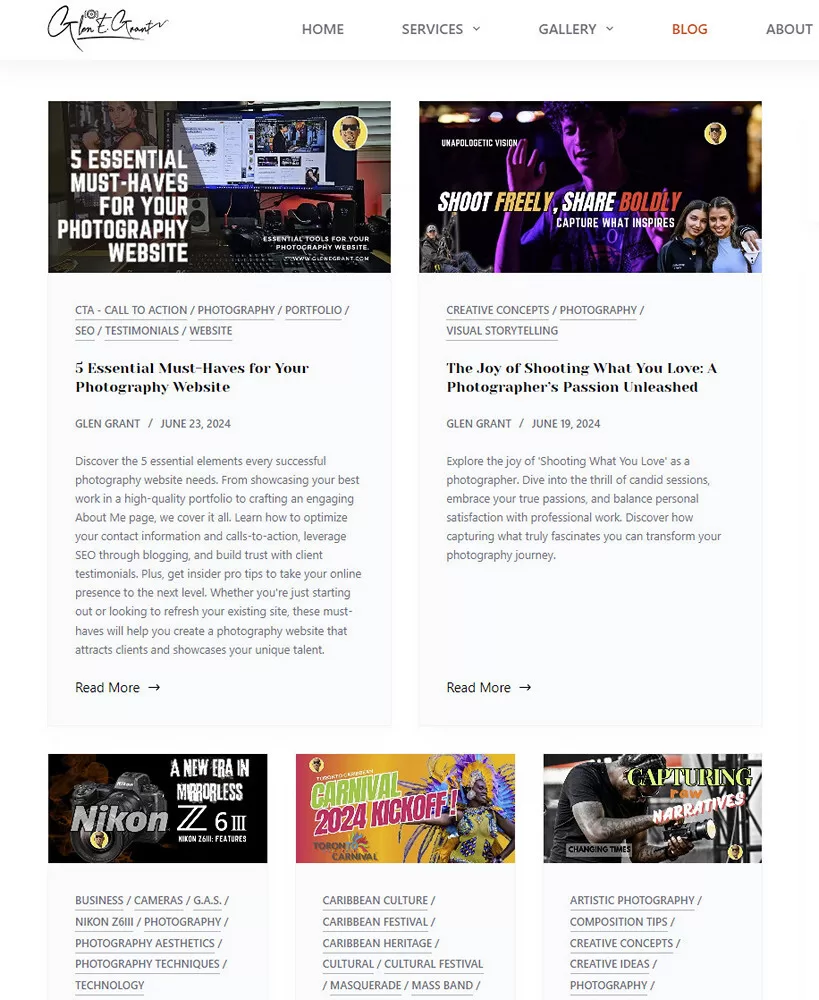
5. Client Testimonials: Let Your Fans Do the Talking
Testimonials are the ultimate trust-builders for your photography website. These authentic endorsements provide powerful social proof, showcasing real-world results and experiences. Strategically place diverse testimonials throughout your site – on your homepage, service pages, and a dedicated testimonials page. When possible and if you can consider including client names, photos, and relevant details to enhance credibility. Don’t overlook the power of Google reviews as well. If you are running an established business it is always important to have a Google Business Profile as such can significantly boost local visibility and credibility. Here’s a quick guide to leveraging this tool:
- Sign in to your Google Business Profile account.
- Find the “Get more reviews” card on the Home tab.
- Click “Share review form” to get your unique review link.

Share this link with clients to make leaving reviews easy. Google reviews not only provide social proof but also impact your local search rankings. Regularly update both website testimonials and encourage Google reviews to keep your reputation fresh and relevant.
Remember, potential clients often trust the words of your satisfied customers more than your own marketing claims. By combining website testimonials with Google reviews, you create a robust, multi-platform approach to showcasing your reputation and attracting new clients.
The Tech Stuff of Must-Haves
Now, I know I promised 5 non-negotiables, but I can’t resist throwing in a couple of tech tips that’ll really make your site sing:
Mobile Responsiveness: With more people browsing on their phones than ever, your site needs to look great on screens of all sizes. Test it out on different devices to make sure everything’s shipshape. A responsive design isn’t just about looking good – it’s crucial for SEO and user experience.
Fast Loading Speed: We photographers love our high-res images, but they can slow a site down like nobody’s business.
Use a good image compression tool to keep file sizes down without sacrificing quality. On my own site, I use Imagify – it does a fair job and is cost-effective, there are other options out there like ShortPixel or TinyPNG, so find what works best for your needs and budget. Remember, faster loading times mean happier visitors and better search engine rankings.
It’s important to regularly test your site’s speed using tools like Google PageSpeed Insights or GTmetrix. This will help you identify any issues and ensure your beautiful images aren’t bogging down your site’s performance.
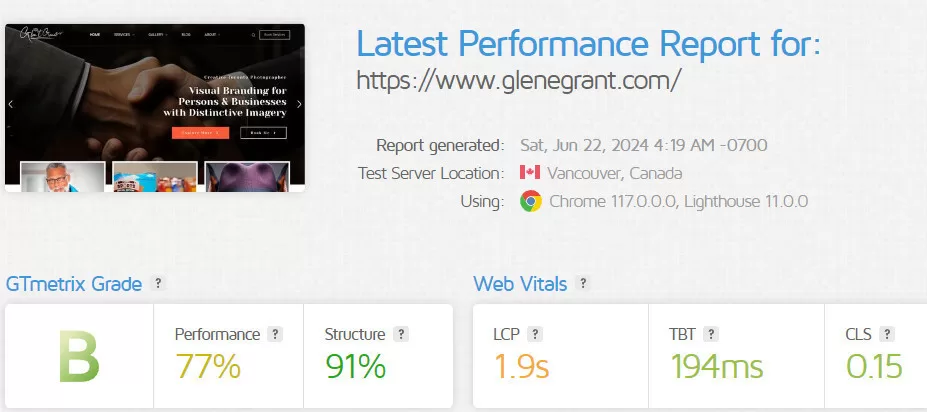

Wrapping It Up
There you have it, folks – the essential ingredients for a photography website that’ll have potential clients clicking that “Book Now” button faster than you can say “cheese!” Remember, your website is often the first impression you make on potential clients, so make it count. Keep experimenting, keep refining, and most importantly, keep shooting. Your website should evolve as you do as a photographer. And hey, if you need any more tips or just want to chat shop, you know where to find me! Now, get out there and create a website that’s as awesome as your photography. You’ve got this!