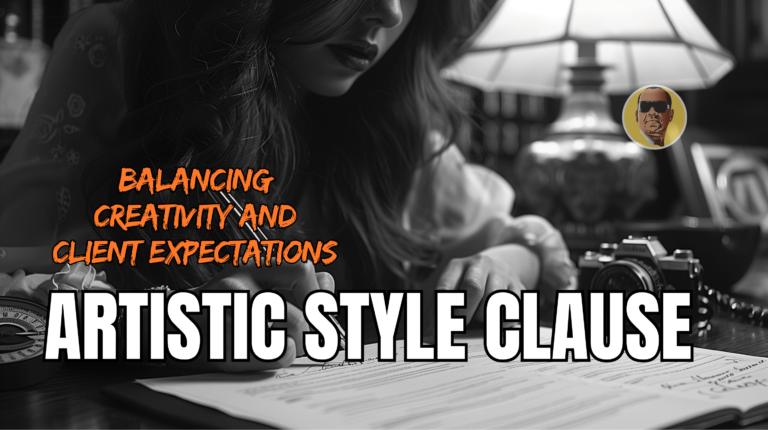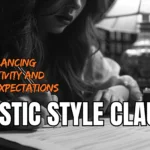My Dilemma
When my WordPress REST API suddenly failed and hosting support suggested randomly disabling plugins, I knew I was in serious trouble. What began as a performance optimization crisis quickly revealed the harsh reality: my photography business website needed comprehensive professional help that I couldn’t afford. That’s when I discovered how WordPress security AI could transform everything; but not in the way I expected.
The REST API Crisis That Started Everything
Picture this: your website’s core functionality suddenly breaks, your hosting provider offers guesswork solutions, and developers quote between $250 to $750 per hour with zero guarantees of success. That’s exactly where I found myself when REST API issue (LiteSpeed Cache and QUIC.cloud) conflicts began wreaking havoc on my WordPress installation.
For agonizing days, I followed hosting support suggestions that had me “deactivating everything left, right, and center.” The experience was horrendous. Every change felt like rolling dice with my business’s online presence. My photography portfolio, client galleries, and blog were all at risk while support technicians essentially played trial-and-error with my life.
The breaking point came when I realized these supposed experts were guessing. Their support emails made it clear they had no solid understanding of their own system’s complexities. How many other website owners were they leading down expensive rabbit holes? More importantly, how could I escape this cycle of dependency on unreliable support?
Here’s what I didn’t know yet: the “performance boost” I’d installed from my hosting panel was actually the source of all my problems. What is REST API
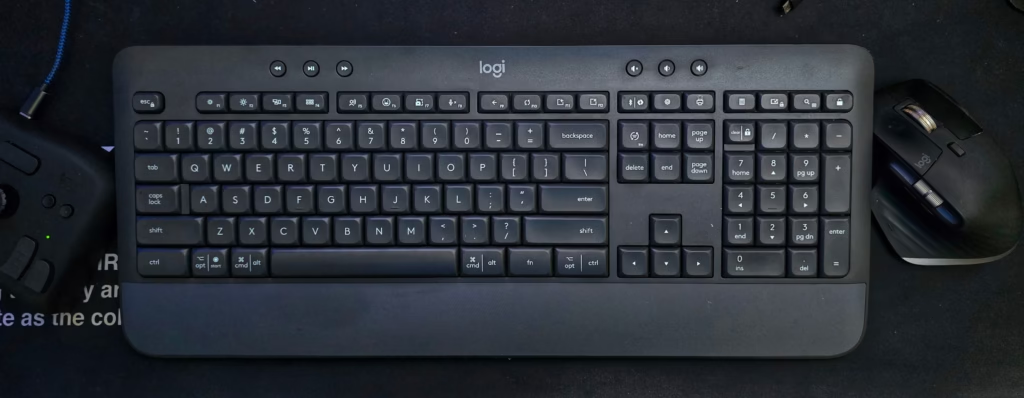
Discovering WordPress Security AI as the Solution
Frustrated with traditional support channels, I turned to artificial intelligence. Specifically, I chose Claude over other AI platforms because of its interactive, detail-oriented approach. Unlike other AI tools that tend to speculate and forget crucial details, Claude provides complete, methodical solutions without dangerous guesswork.
What made this AI partnership particularly effective was the visual diagnostic approach used. Rather than describing problems in text, I learned to provide screen captures of error messages, configuration panels, and security logs. When complex issues arose, I could ask the AI to examine my live site directly or upload visual evidence of exactly what was happening. This eliminated guesswork entirely – instead of trying to interpret my descriptions, the AI could see precisely what I was experiencing and provide targeted solutions.
When you’re dealing with a live business website, speculation isn’t just unhelpful – it’s potentially catastrophic. One incomplete code snippet or forgotten configuration detail can break everything you’ve built.

From Single Crisis to Complete WordPress Transformation
Working with Claude, I quickly discovered that my REST API problems were just the tip of the iceberg. The AI’s systematic analysis revealed multiple areas where my website needed professional attention: performance optimization, security vulnerabilities, SEO structure problems, and outdated configurations that hosting support had never addressed.
The REST API conflicts were traced to QUIC.cloud integration issues within LiteSpeed Cache. But rather than simply fixing the immediate problem, the AI proposed a comprehensive solution: migrating to CloudFlare’s platform for enhanced performance, security, and content delivery. As a photography business with extensive galleries and high-resolution portfolios, this CloudFlare Content Delivery Network proved essential for maintaining fast loading times worldwide while preserving professional visual quality.
WordPress security must be maintained through reliable, proven solutions – not experimental optimization plugins that promise miraculous performance gains.
The migration process demonstrated WordPress security AI’s methodical approach perfectly. Every step included complete code implementations, detailed explanations, and proactive solutions for potential complications. The entire transition completed with zero downtime and improved performance metrics across the board.
Comprehensive Security Implementation
Once the performance foundation was solid, we addressed security vulnerabilities that could have been devastating for my business. The AI helped implement enterprise-level protection through CloudFlare integration, creating sophisticated security rules that would typically require expensive security consultants.
The security rules include advanced bot detection, attack pattern recognition, and automated threat mitigation. The system’s effectiveness was tested almost immediately when a coordinated botnet launched hundreds of systematic attacks against my site – exactly the type of sophisticated threat that would have overwhelmed traditional hosting security and required emergency developer intervention.
WordPress security must be maintained proactively, not reactively. The AI-configured security rules now block over 800 attack attempts daily, proving that proper security implementation prevents problems rather than just responding to them.
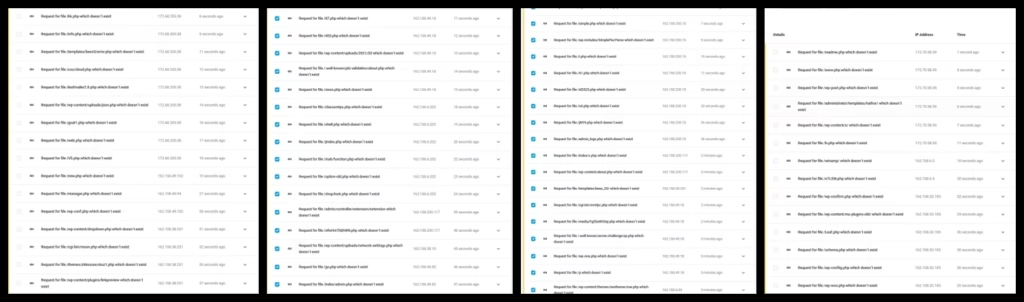
SEO Structure Optimization
One challenge that perfectly illustrates AI’s comprehensive approach involved restructuring 52 existing blog posts from an old URL pattern to SEO-optimized /blog/ structure. Developers and hosting support suggested this would require extensive manual work with potential SEO damage.
WordPress security AI approached this systematically, creating comprehensive redirect maps, preserving SEO equity, and ensuring zero broken links. The entire migration happened seamlessly without losing search engine rankings or user accessibility. This wasn’t just technical problem-solving – it was strategic business optimization that improved my site’s search engine performance.
The Plot Twist: When “Optimization” Is the Problem
After implementing enterprise-level security and CloudFlare CDN, we were still troubleshooting homepage layout issues. That’s when my engineering instincts kicked in: “What actually changed?”
The problems started after the QUIC.cloud/LiteSpeed work. My site had worked perfectly for 4 years before that hosting panel “performance boost.” So I suggested the simplest test: “What if we just disable LiteSpeed entirely?”
The results were shocking:
✅ Layout fixed instantly
✅ Site loaded faster than ever
✅ All functionality restored
The “performance optimization” plugin had been creating every problem we’d spent over a week troubleshooting. Sometimes the best optimization is removing unnecessary complexity.
The Real Lesson: Things Meant to Help Often Hurt
This experience taught me the most valuable lesson about WordPress management: the plugins and services marketed as “essential optimizations” are often the source of your problems.
WordPress security must be maintained, but optimization obsession can destroy it.
My site was already professionally optimized:
✅ CloudFlare CDN for global performance
✅ Compressed, lean images (my RevSlider only 2.3MB for 12 high-quality frames)
✅ Clean, proven codebase (4 years of stability)
✅ Professional hosting foundation
LiteSpeed was adding unnecessary complexity to an already efficient system, creating conflicts while promising improvements.
Strategic Plugin Elimination: Where to Start
When your WordPress site starts having problems, don’t randomly disable plugins. Use this systematic approach:
1. Identify the Timeline
- When did problems start?
- What plugins were recently installed or updated?
- What hosting panel “optimizations” were applied?
2. Suspect “Performance” Plugins First
- Caching plugins (LiteSpeed, WP Rocket, etc.)
- “Optimization” tools from hosting panels
- CDN plugins (if you already use CloudFlare)
- Database “cleaners” and “boosters”
3. Test in Order of Complexity
- Disable newest installations first
- Remove anything promising “performance boosts”
- Keep security and core functionality plugins
4. Measure Real Performance
- Use actual site speed, not plugin promises
- Test functionality, not just loading times
- Monitor for 24-48 hours after changes
The Complete Stack Integration
The final solution involved integrating proven WordPress tools, each validated through AI guidance rather than expensive consultant fees:
WPMU DEV Defender provides server-level security with optimized brute force protection and comprehensive firewall rules. CloudFlare serves as comprehensive front-line defense, providing DDoS protection, bot mitigation, and global content delivery. RankMath SEO integration ensured all security improvements supported search engine optimization.
Real-World Results and Cost Comparison
The transformation results speak for themselves. My photography website now operates with enterprise-level security that would typically cost thousands to implement professionally. The performance improvements were immediate and substantial, with loading speeds increasing dramatically across all device types. WordPress security must be maintained consistently, and our AI-configured CloudFlare rules now stop nearly 800 attack attempts daily, replacing costly developer dependency with DIY mastery.
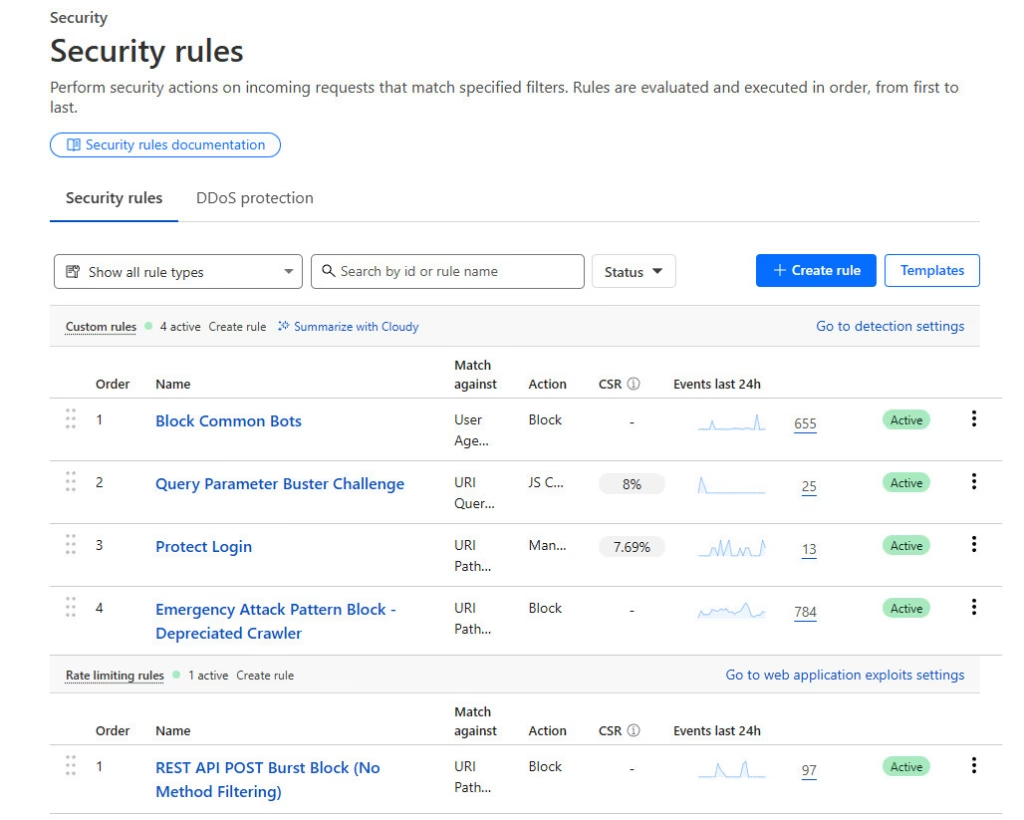
From a cost perspective, the comparison is staggering. Developer consultations were quoted at $250 to $750 per hour with no guarantee of resolution. My hosting provider’s suggestions led nowhere after multiple sessions and days of disruption. Meanwhile, a $20 monthly AI subscription provided comprehensive solutions implemented in hours, not days.
The ongoing benefits extend far beyond initial crisis resolution. I now have complete understanding and control over my website’s security infrastructure, performance optimization, and SEO strategy. When new challenges arise, I can address them immediately rather than waiting for support tickets or expensive consultant availability.
AI Succeeds Where Traditional Support Fails
WordPress security AI offers crucial advantages over traditional developer relationships. First, there’s no risk of being held hostage by consultants who might extend projects unnecessarily. The AI provides solutions focused on resolution, not billable hours.
Second, the educational component is invaluable. Rather than simply implementing fixes, AI explains the reasoning behind each solution – including when to remove things that aren’t helping. This knowledge transfer means you’re building long-term capabilities, not just solving immediate problems.
Third, availability is unmatched. When security threats emerge or performance issues arise, you don’t need to wait for business hours or consultant schedules. Solutions are available immediately, which is crucial for business websites that operate around the clock.
Most importantly, AI doesn’t have a financial incentive to keep your problems complex. Traditional support often benefits from extended troubleshooting, while AI focuses on the simplest effective solution.
Empowering WordPress Owners to Take Control
My experience demonstrates that complex WordPress management doesn’t require expensive developer dependency. With the right AI partnership, small business owners can implement enterprise-level solutions independently while building genuine technical understanding.
WordPress security must be maintained through proven, reliable methods – not trendy optimization plugins that promise miraculous results. The key is choosing an AI platform that prioritizes accuracy and completeness over speed, and isn’t afraid to suggest removing complexity when that’s the real solution.
For photography businesses, e-commerce sites, or any WordPress installation handling sensitive data, this approach offers both immediate problem resolution and long-term technical management capabilities that would typically require ongoing professional relationships.
Moving Forward with Confidence
Today, my WordPress installation operates with robust security, optimized performance, and comprehensive SEO structure. The crisis became the catalyst for achieving professional-grade website management across every critical area.
The transformation from developer dependency to DIY mastery wasn’t just about solving technical problems. It was about gaining confidence and control over a critical business asset. When you understand your website’s complete infrastructure – from security rules to performance optimization to SEO strategy – you can make informed decisions about growth and user experience.
More importantly, I learned to trust my technical instincts. Sometimes the best solution is the simplest one: removing the thing that’s trying too hard to “help.”
WordPress security AI has revolutionized how small business owners can approach comprehensive website management. The days of expensive consultant dependency and uncertain outcomes are ending. With the right AI partnership, every WordPress owner can achieve professional-level security, performance, and optimization management.
The question isn’t whether AI can help manage your WordPress challenges – it’s whether you’re ready to take complete control of your digital presence and stop depending on expensive specialists who might not understand that sometimes less is more.
About Me
I’m a Toronto-based photographer and brand creative strategist. When I’m not behind the camera I am a techie (always will be) working with AI in various forms related to my work as well as handful of seclect clients.
Explore more insights: Check out my latest thoughts on my blogs covering tech, photography and business.
Let’s connect: Ready to transform your digital presence? Reach out at contact or Threads my hangout.